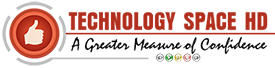You can send mail from localhost with sendmail package , sendmail package is inbuild in XAMPP. So if you are using XAMPP then you can easily send mail from localhost.
for example you can configure C:\xampp\php\php.ini and c:\xampp\sendmail\sendmail.ini for gmail to send mail.
in C:\xampp\php\php.ini find extension=php_openssl.dll and remove the semicolon from the beginning of that line to make SSL working for gmail for localhost.
in php.ini file find [mail function] and change
I know this is elsewhere on the site but for some reason the answers I’ve found on here still haven’t helped I still can’t get it to work after trying different things all day. My goal was to have a confirmation code sent to the email that the user enters. I only know a small amount of PHP and followed a tutorial for the login/registration system but I’m fairly sure the php is working fine and the problem lies in my sendmail.ini and php.ini. Here is my sendmail.ini
; configuration for fake sendmail
; if this file doesn't exist, sendmail.exe will look for the settings in
; the registry, under HKLM\Software\Sendmail
[sendmail]
; you must change mail.mydomain.com to your smtp server,
; or to IIS's "pickup" directory. (generally C:\Inetpub\mailroot\Pickup)
; emails delivered via IIS's pickup directory cause sendmail to
; run quicker, but you won't get error messages back to the calling
; application.
smtp_server=smtp.gmail.com
; smtp port (normally 25)
smtp_port=587
; SMTPS (SSL) support
; auto = use SSL for port 465, otherwise try to use TLS
; ssl = alway use SSL
; tls = always use TLS
; none = never try to use SSL
smtp_ssl=auto
; the default domain for this server will be read from the registry
; this will be appended to email addresses when one isn't provided
; if you want to override the value in the registry, uncomment and modify
;default_domain=mydomain.com
; log smtp errors to error.log (defaults to same directory as sendmail.exe)
; uncomment to enable logging
error_logfile=error.log
; create debug log as debug.log (defaults to same directory as sendmail.exe)
; uncomment to enable debugging
debug_logfile=debug.log
; if your smtp server requires authentication, modify the following two lines
auth_username= [email protected]
auth_password= mygmailpass
; if your smtp server uses pop3 before smtp authentication, modify the
; following three lines. do not enable unless it is required.
pop3_server=
pop3_username=
pop3_password=
; force the sender to always be the following email address
; this will only affect the "MAIL FROM" command, it won't modify
; the "From: " header of the message content
force_sender=[email protected].com
; force the sender to always be the following email address
; this will only affect the "RCTP TO" command, it won't modify
; the "To: " header of the message content
force_recipient=
; sendmail will use your hostname and your default_domain in the ehlo/helo
; smtp greeting. you can manually set the ehlo/helo name if required
hostname=[divider style=”dashed” top=”30″ bottom=”10″]
[ads2]
[divider style=”dashed” top=”10″ bottom=”30″]
And my the parts I’ve edited in my php.ini
extension=php_openssl.dll
[mail function]
; XAMPP: Comment out this if you want to work with an SMTP Server like Mercury
SMTP =smtp.gmail.com
smtp_port =587
; For Win32 only.
; http://php.net/sendmail-from
sendmail_from = [email protected].com
sendmail_path = "\"C:\xampp\sendmail\sendmail.exe\" -t"
;sendmail_path="C:\xampp\mailtodisk\mailtodisk.exe"
; Force the addition of the specified parameters to be passed as extra parameters
; to the sendmail binary. These parameters will always replace the value of
; the 5th parameter to mail(), even in safe mode.
;mail.force_extra_parameters =Now you have done!! create php file with mail function and send mail from localhost.
PS: don’t forgot to replace my-gmail-id and my-gmail-password in above code. Also, don’t forget to remove duplicate keys if you copied settings from above. For example comment following line if there is another sendmail_path : sendmail_path=”C:\xampp\mailtodisk\mailtodisk.exe” in the php.ini file
Also remember to restart the server using the XAMMP control panel so the changes take effect.
Thanks for ready , enjoy your programming..
[divider style=”dashed” top=”30″ bottom=”10″]
[ads3]