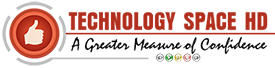How to Install OpenVPN on Android and iOS Smartphones
Now VPN (Virtual Private Network) is increasingly popular to be used on smartphone devices. Lots of tutorials on how to install OpenVPN on Android and iOS smartphones are scattered on the internet. Using VPN, you will certainly feel safer using VPN, because Search engines, ISPs, hackers, and others will not be able to track your internet activity. This can happen because the VPN will hide your real IP address. Then create internet traffic and all encrypted data safely through a private network to the internet.
One of the most widely used VPN providers throughout the world is OpenVPN. Apart from the easy setting, all features can be obtained free of charge. Whether it’s for PC users or smartphones like Android and iOS. If you want to know how to install OpenVPN on Android and iOS. Please follow the article below:
How to Install OpenVPN on an Android Smartphone
- You can install Open VPN for Android here.
2. When you have installed OpenVPN, you must install the OpenVPN Connection Setting File (.ovpn)
3. Select the VPN you want to install
4. Import the downloaded file earlier into the OpenVPN application
5. Then click ” Connect”
6. When connected to VPN, the OpenVPN status will show VPN connection data
7. You have finished installing OpenVPN for Android.
How to Install OpenVPN on an iOS Smartphone
Installing OpenVPN on iOS is a little easier than on Android, but I’ll give a tutorial. Follow the steps below:
- Install App OpenVPN here.
2. After installing, you must install the OpenVPN Connection Settings File (.ovpn)
3. Select the VPN you want to install
4. When you successfully import the Config File, OpenVPN Connect will automatically open
5. An installation permission request will appear, then click the (+) button to install the OpenVPN file
6. Click “ Connect ” to connect the internet to a VPN
7. In the Status Bar, a VPN logo appears when you’ve successfully installed the VPN
When the VPN is connected, all smartphone Internet activities will be forwarded through the free VPN Server. Now you can do your internet activities on your Android / iOS smartphone safely. It’s easy right, friend? Here you go How to Install OpenVPN on Android and iOS Smartphones , Hopefully Helpful!